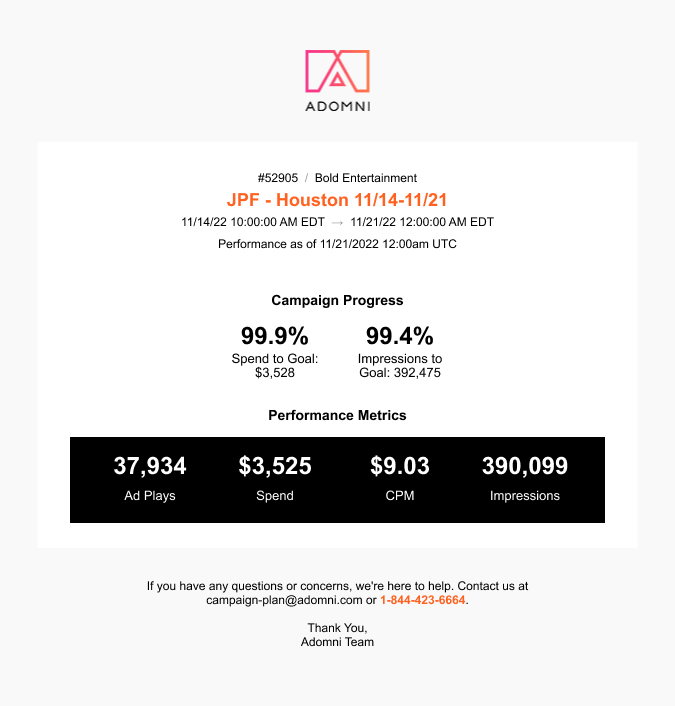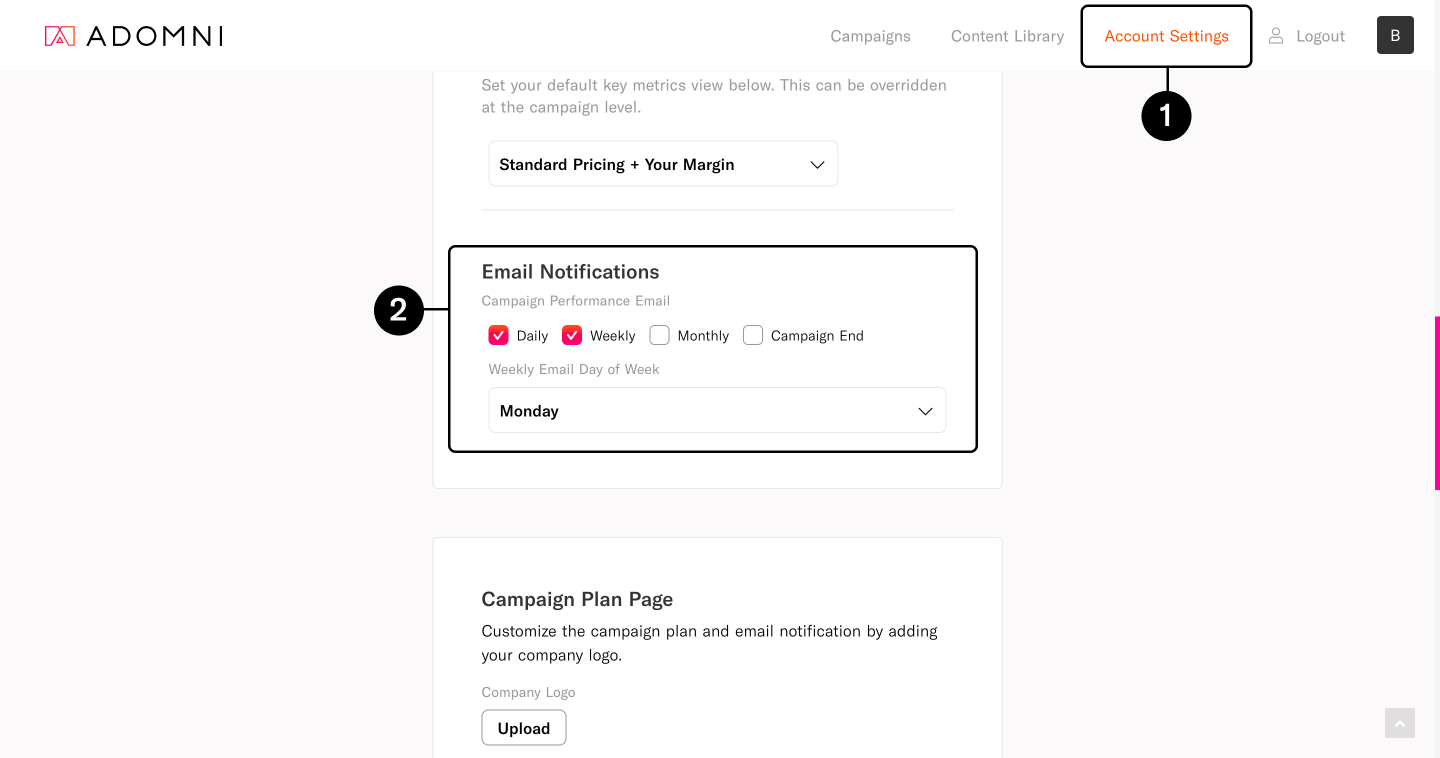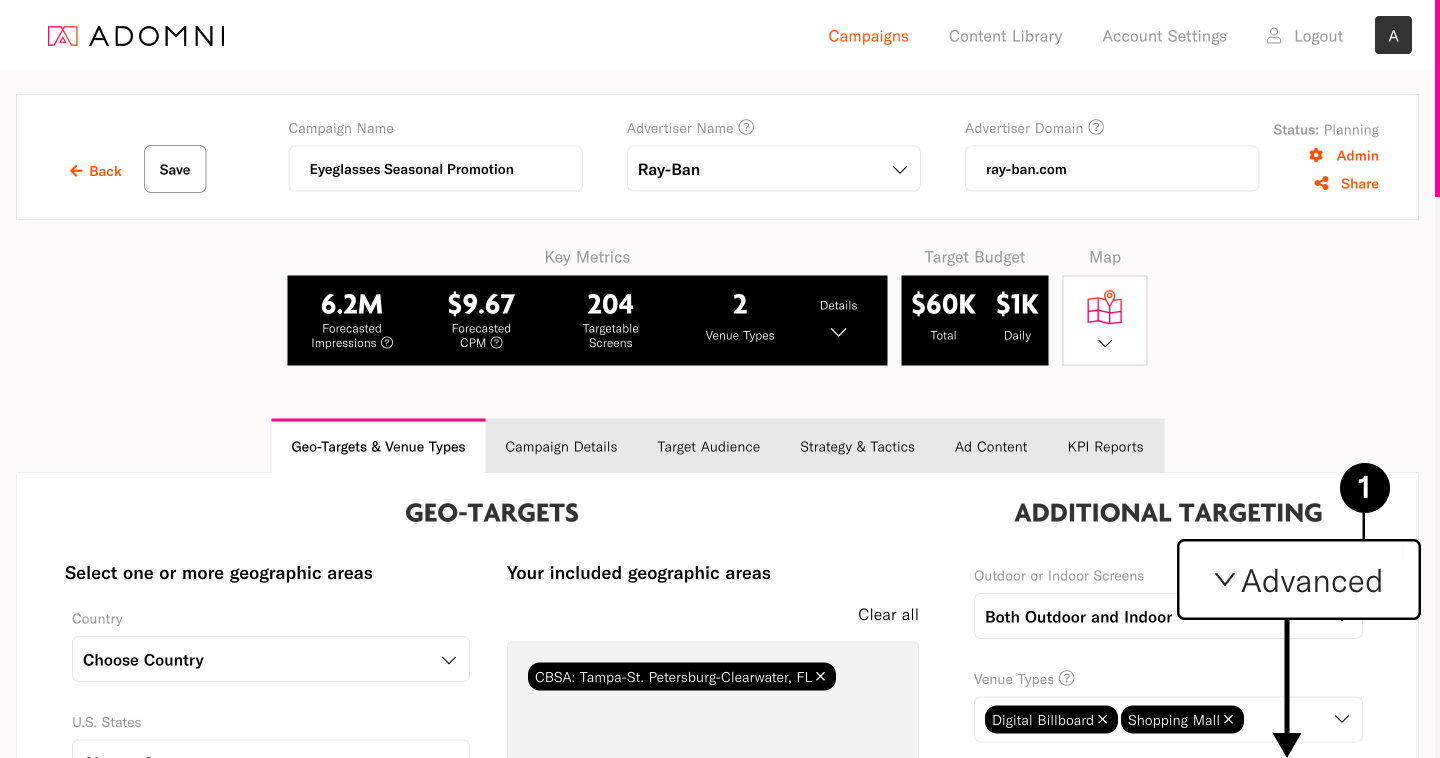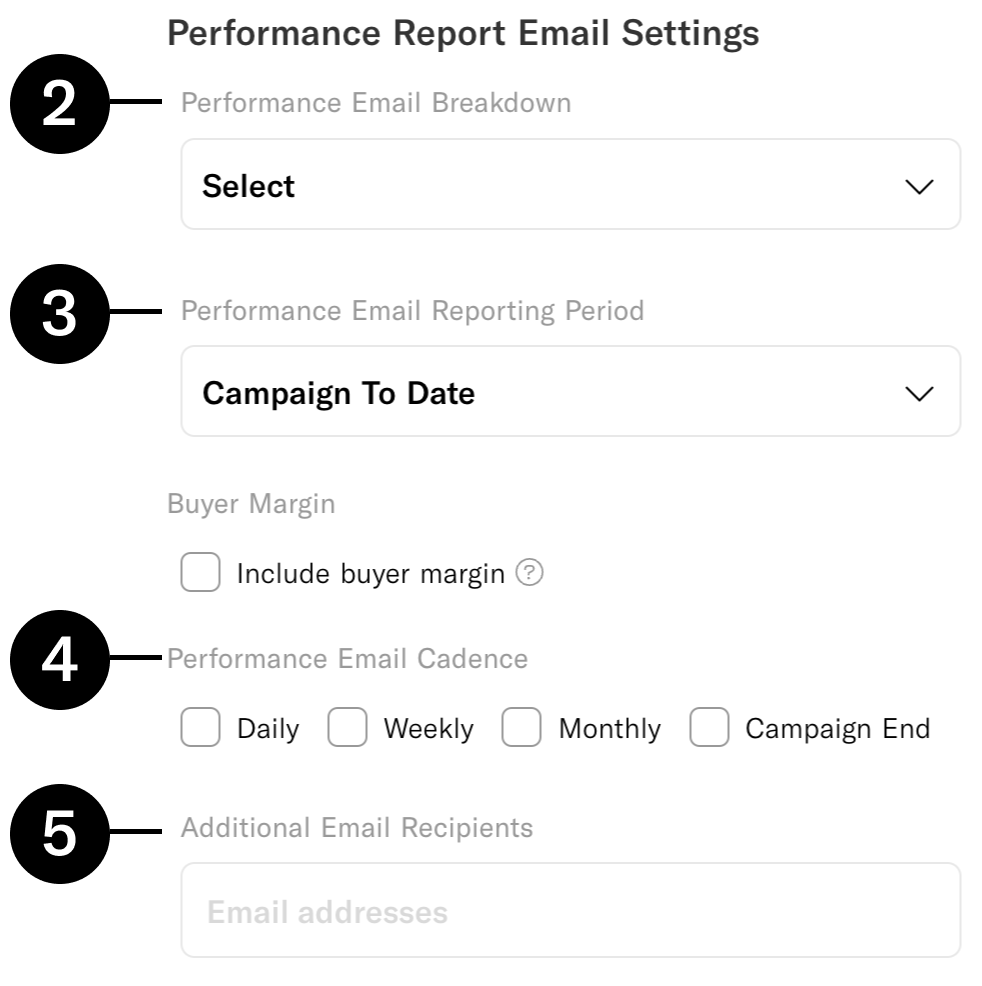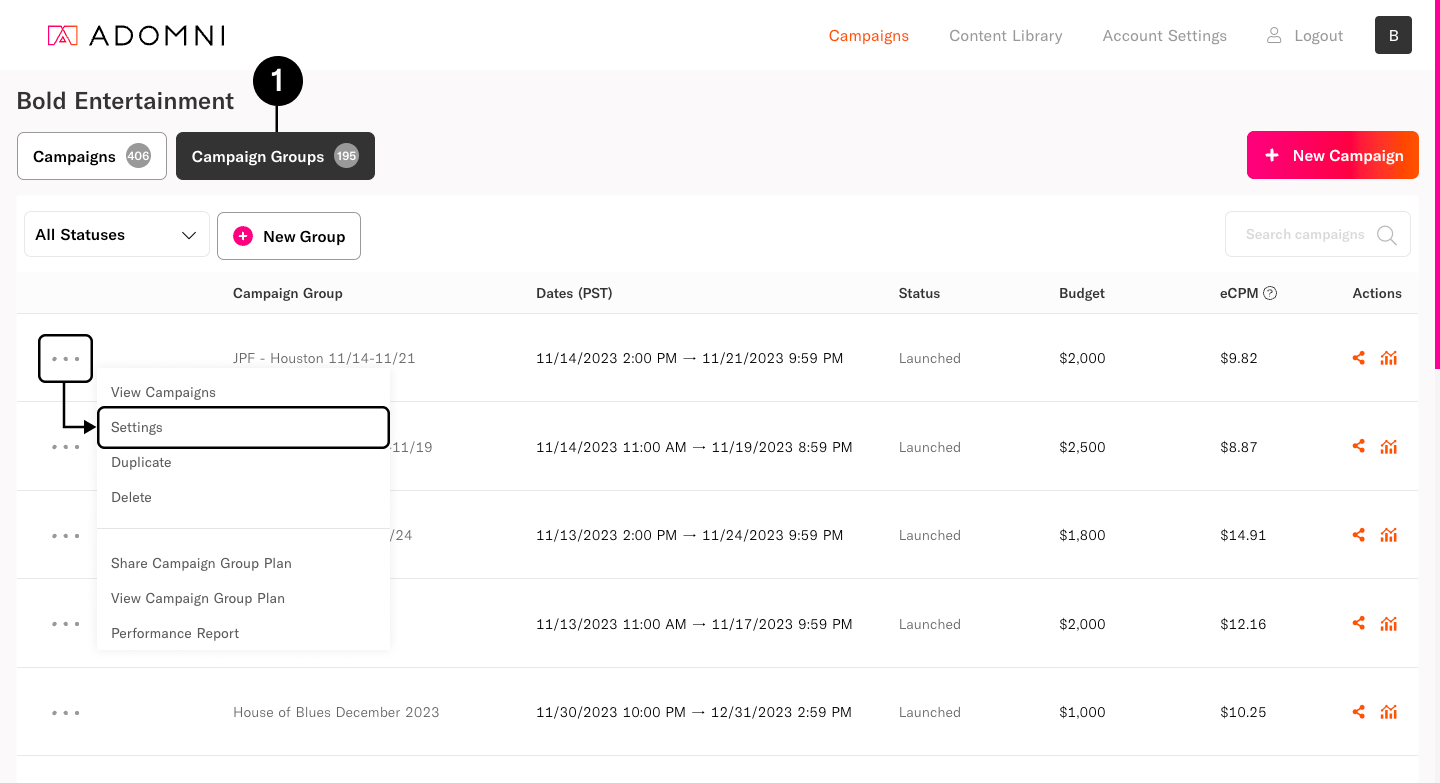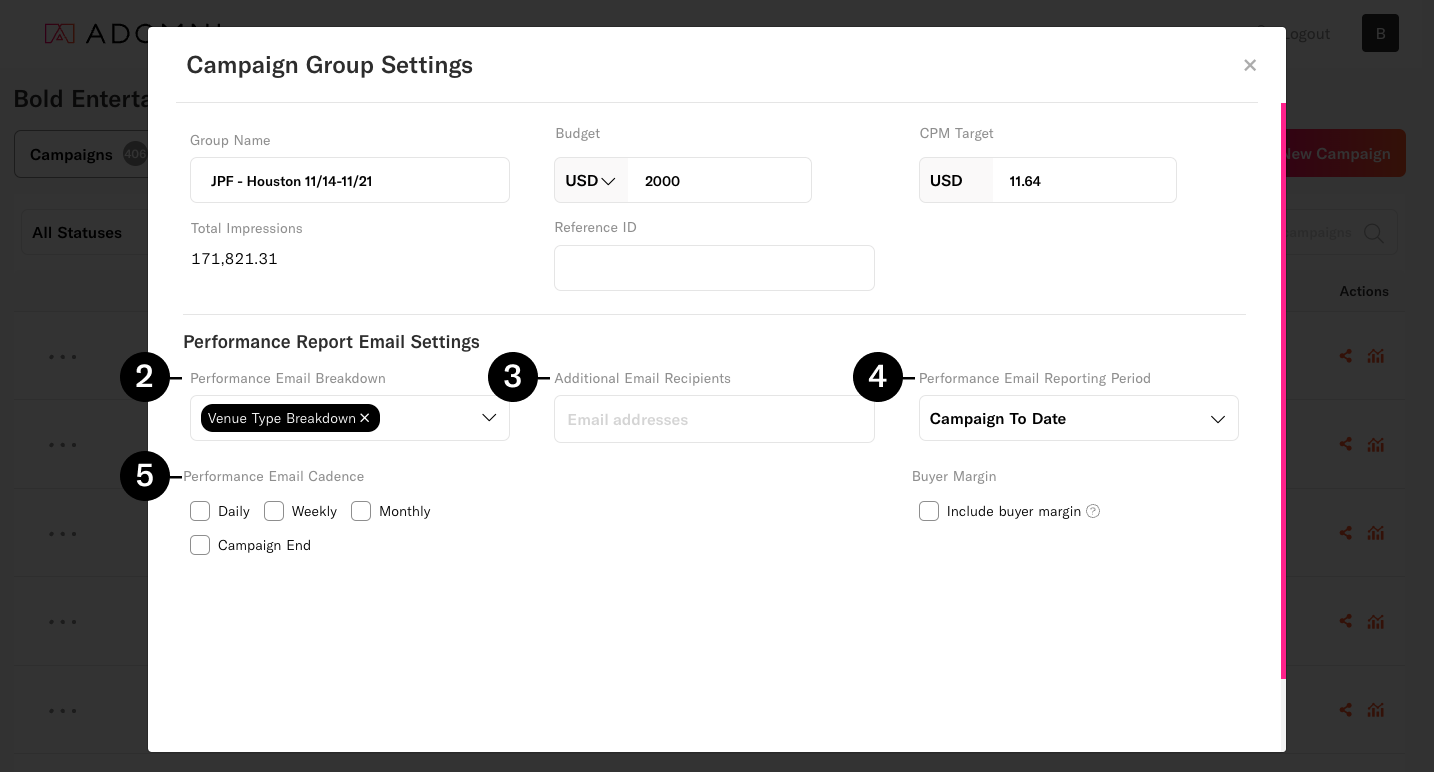Automated emails for campaign performance reporting
What are campaign performance reports?
Campaign performance reports provide an overview of the campaign’s budget spend, impressions delivered, ad plays and CPM. The data in this report allows advertisers to monitor the health of their campaigns in real time.
How to enable email-based performance reports
For all campaigns
- Go to Account Settings
- Find Email Notifications and choose the frequency that you'd like to receive emails. If weekly, choose a day of the week.
For individual campaigns
- Open a campaign. From the Geo-Targets & Venue Types tab, scroll down to find the Advanced section
- Choose report(s) from Performance Email Breakdown
- Choose a reporting period from Performance Email Reporting Period
- Choose the frequency that you'd like to receive emails from Performance Email Cadence. If weekly, choose a day of the week.
- Optionally enter more emails in Additional Email Recipients
For campaign groups
- From the campaign groups tab, click the ••• icon and select Settings
- Choose report(s) from Performance Email Breakdown
- Optionally enter more emails in Additional Email Recipients
- Choose a reporting period from Performance Email Reporting Period
- Choose the frequency that you'd like to receive emails from Performance Email Cadence. If weekly, choose a day of the week.