Custom maps of screen locations
One of the special aspects of digital out of home advertising is the public nature of the medium.
Adomni has worked with media owner partners to gather the DOOH location’s latitude and longitude, as well as photos of the screens. For digital billboards, we even have the exact photo of the billboard along the roadside.
Transparency into what you are buying/targeting is very important.
When creating or sharing a campaign plan, you have the ability to:
1. See the specific targetable screen locations on a map as pins.
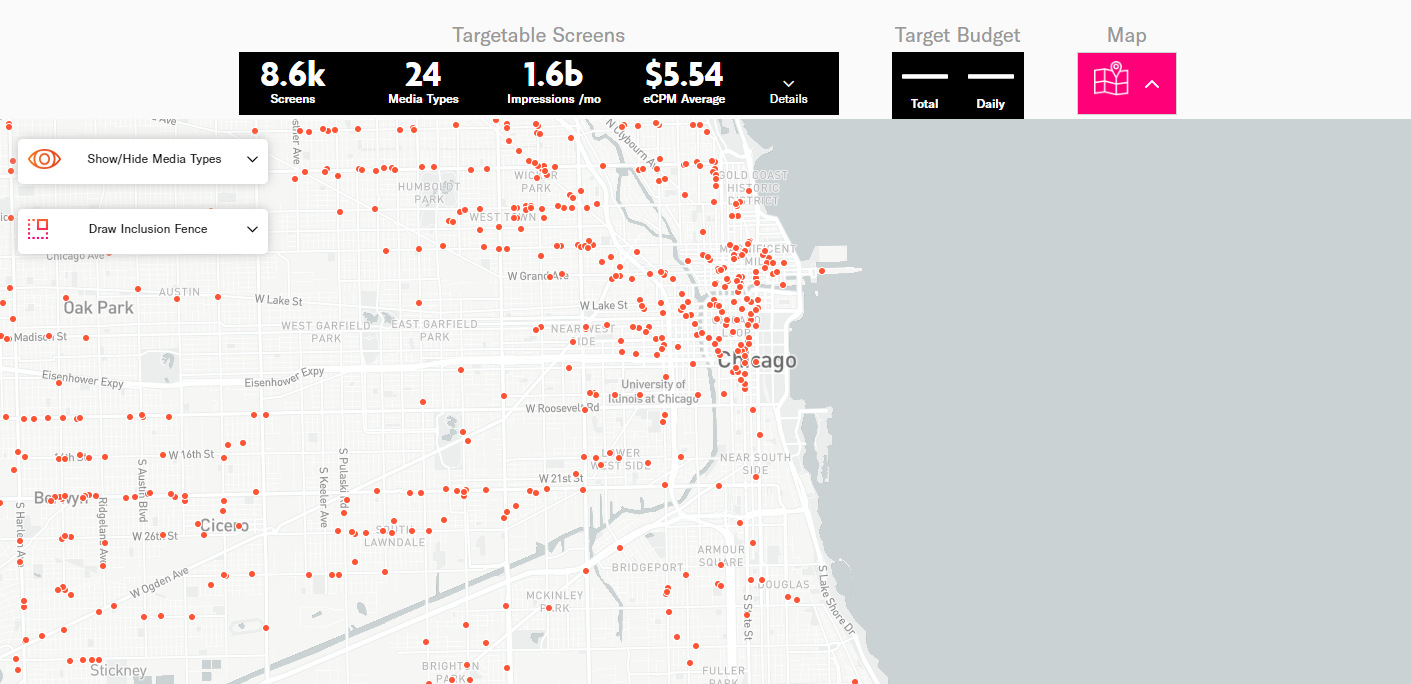
2. Click on each pin to see that specific location’s photo and CPM price.
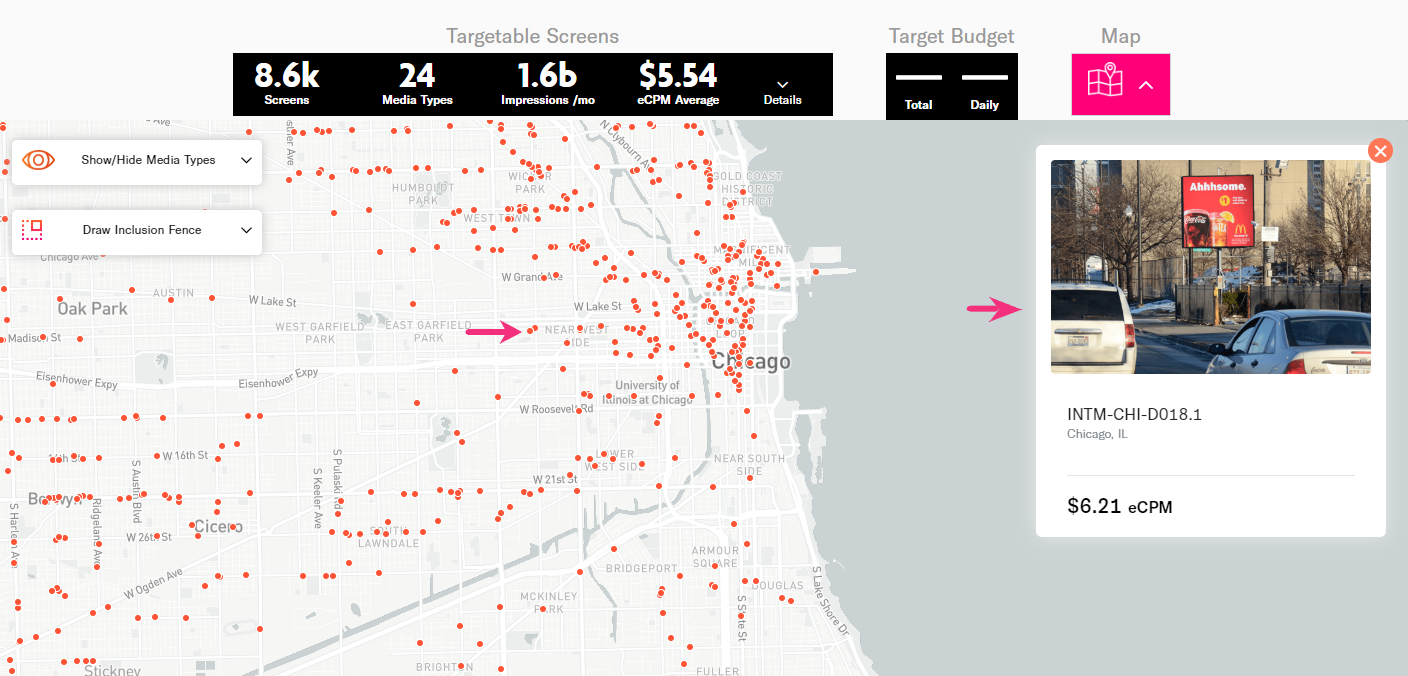
3. Hide/show specific media types, if you want to focus on viewing just one or a few media types at a time on the map.
Below, we have turned on just Digital Billboards and the rest of the media type dots have been temporarily hidden from view.
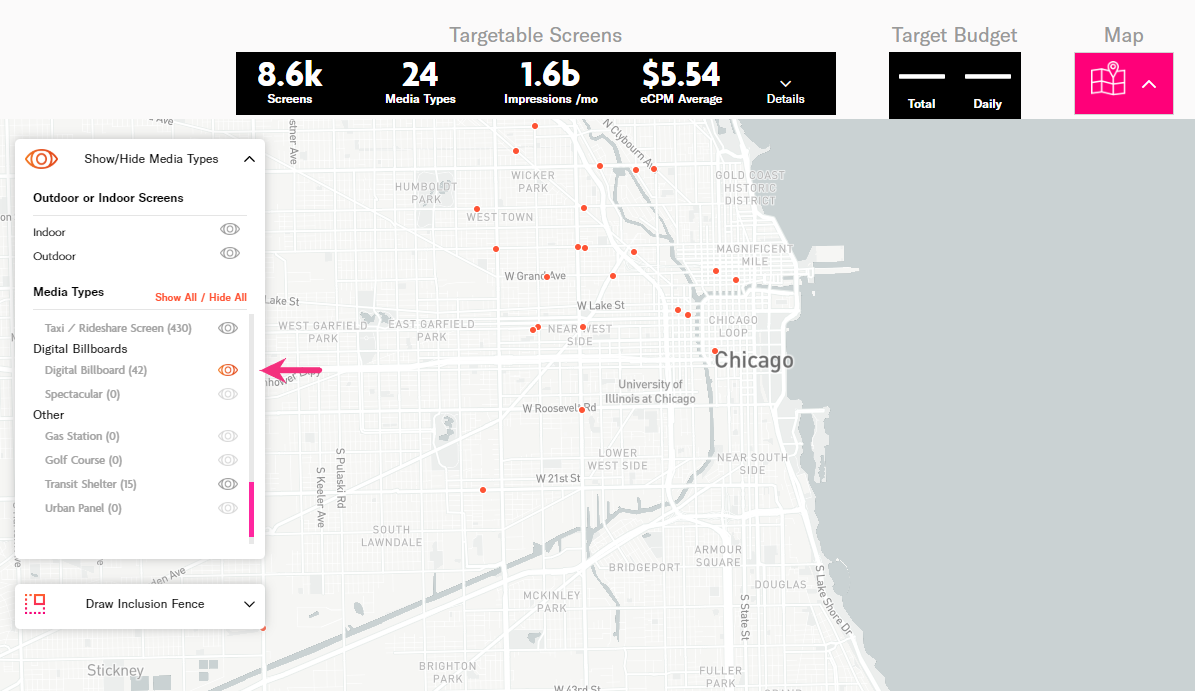
With our map, you also have the ability to draw inclusion fences if you want to select screens in very specific geographical areas.
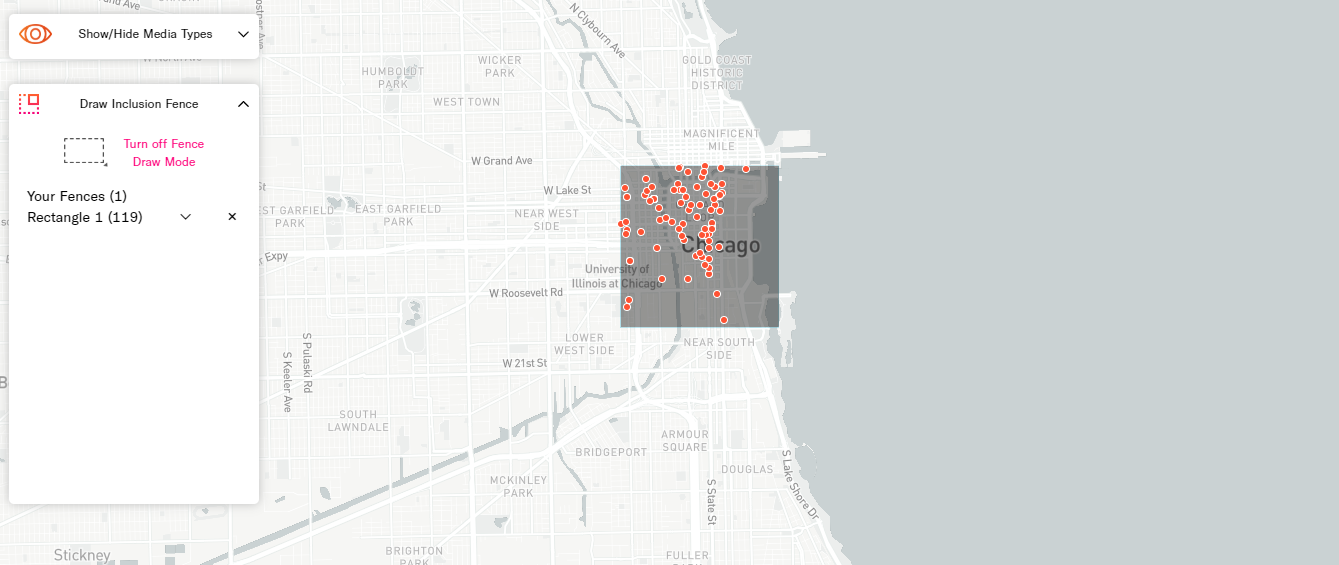
The metrics tray will always update after you make any changes to the targetable screens set, such as drawing an inclusion fence.
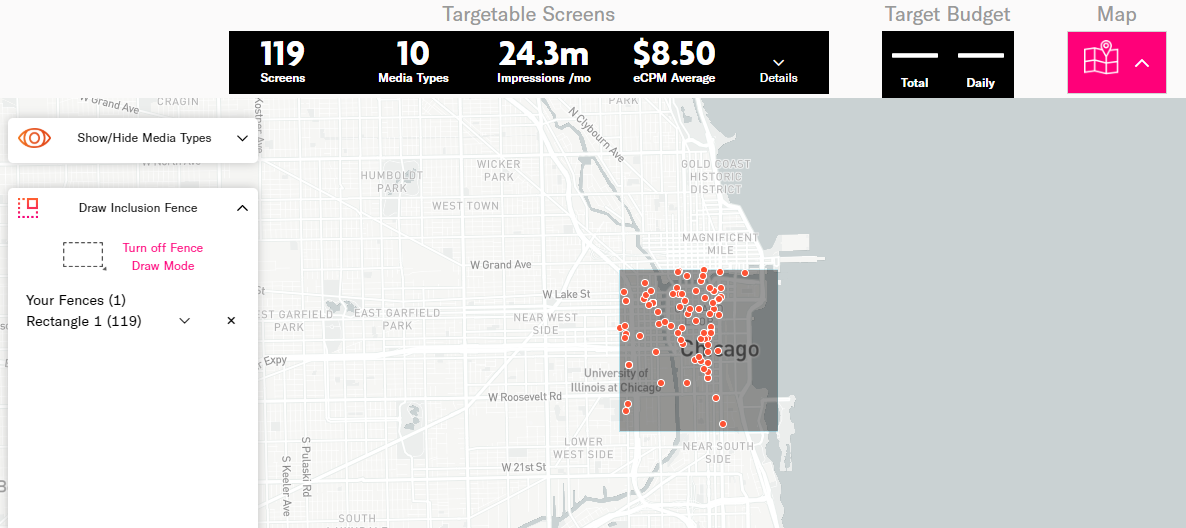
If you have any questions about our maps or using them, feel free to reach out to us by live chat, phone or email at support@adomni.com.