Uploading content to your content library
Adomni has made it easy to view and manage all of your ad content.
After you have logged in to your Adomni account, you will see the Content Library link at the top of the website.
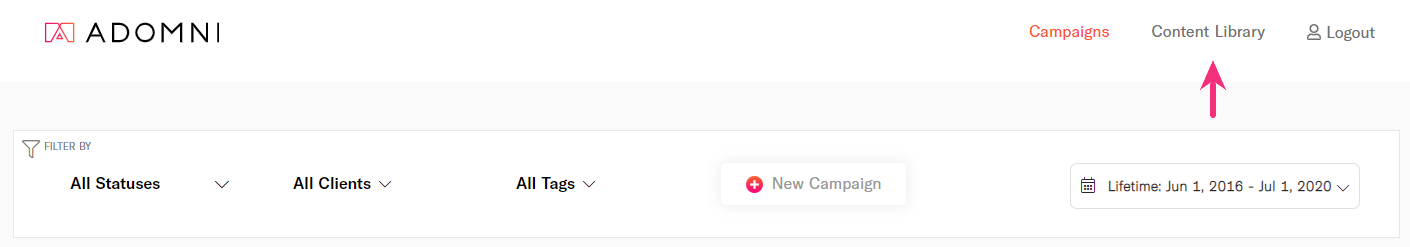
On the Content Library, you can:
- Search for a previously uploaded ad
- Upload new ad content
- Create an ad using Adomni’s online content creator
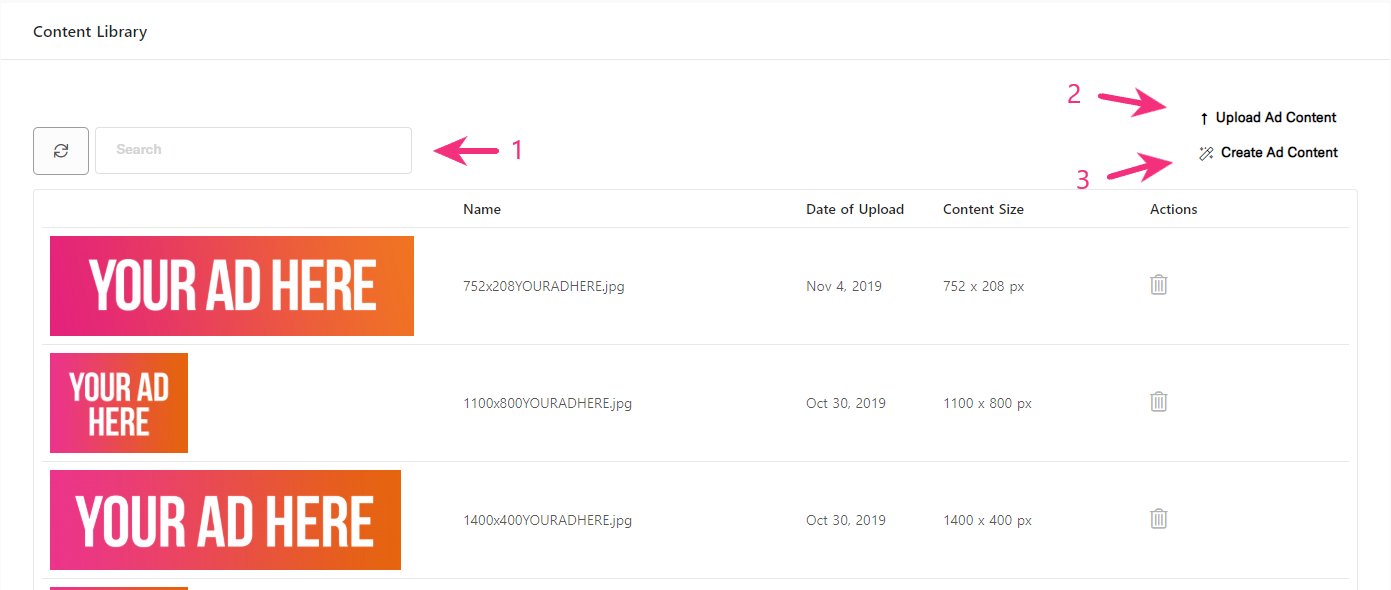
You can also delete ads using the trash icon on the far right side.
The other way to access the Content Library is from the Ad Content tab, by clicking Assign Content
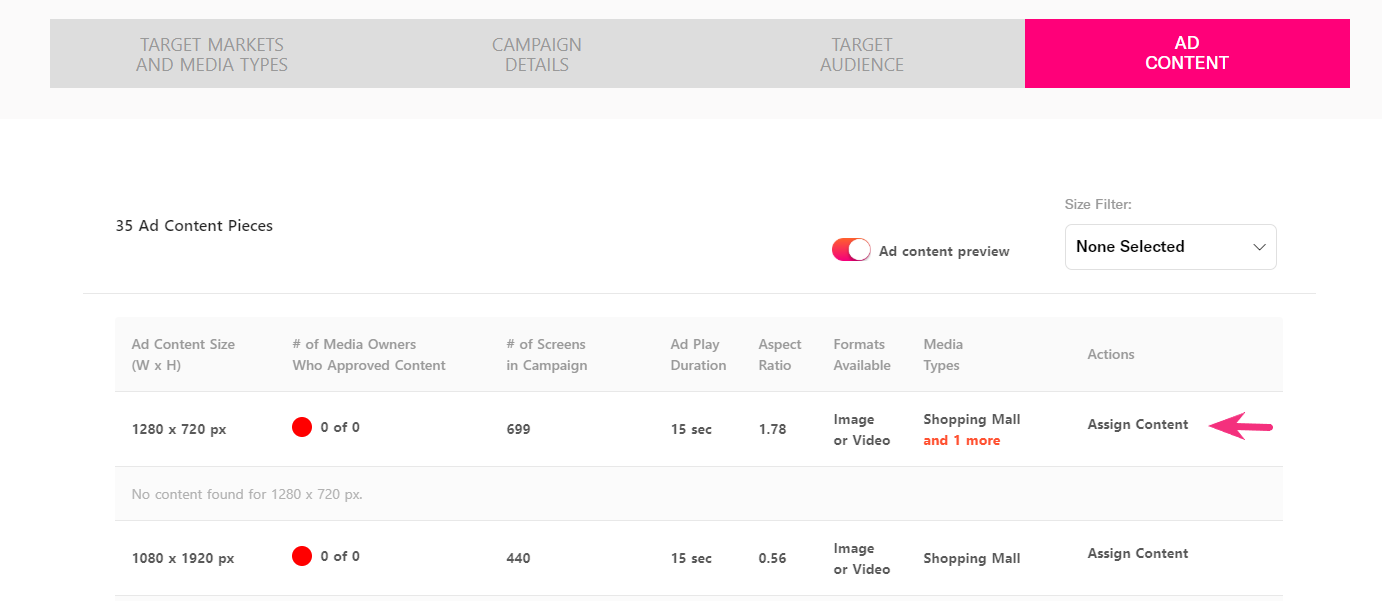
When you access the Content Library from this area, it will only show the content that is in the size needed.
In the below example, 1280 x 720:
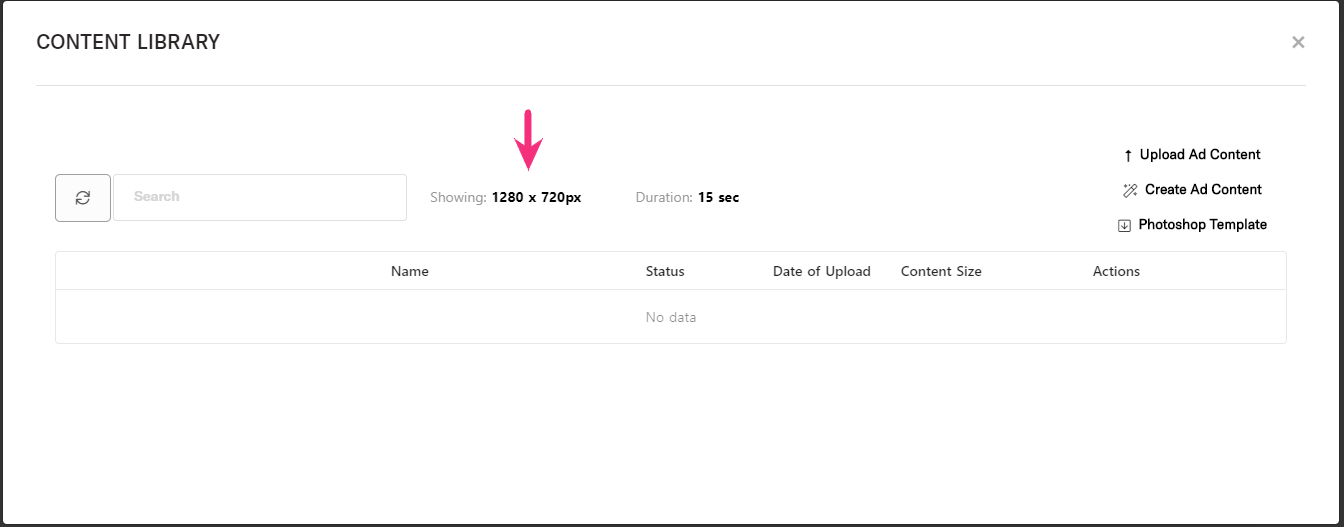
If you have any questions about ad content or using the Content Library, feel free to reach out at content@adomni.com or live chat or phone.