Mobile app KPI lift report
Measure the lift in mobile app downloads and in-app conversions.
Below is an exact replica of the summary page for the KPI performance report:
Download the sample summary page or the sample full report
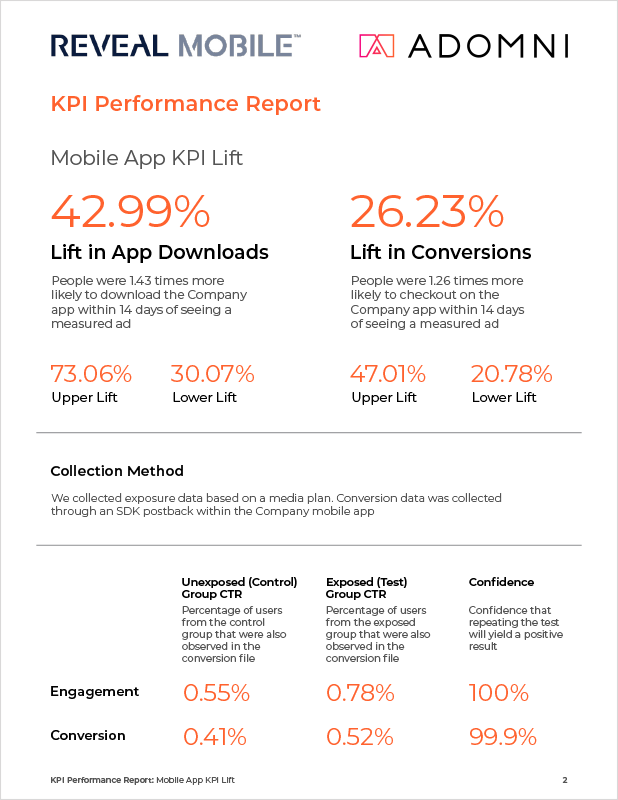
There are three core elements that go into conducting a mobile app KPI lift report:
1. Measured Exposures
Mira receives campaign ad play logs from Adomni. The play logs contain the time stamps and locations where each ad was played. Using a proprietary technique, Mira then isolates the mobile device ids (MAIDs) that were exposed during the time your ads were shown.
*Data used is anonymized, consumer-safe, double opt-in mobile audience data.

2. Control Group
Mira then constructs a control group of anonymized mobile device ids that mirrors the test group across as many variables as possible such as demographics, geography, and more. The one big difference? These devices were not exposed to the Digital out of home campaign.
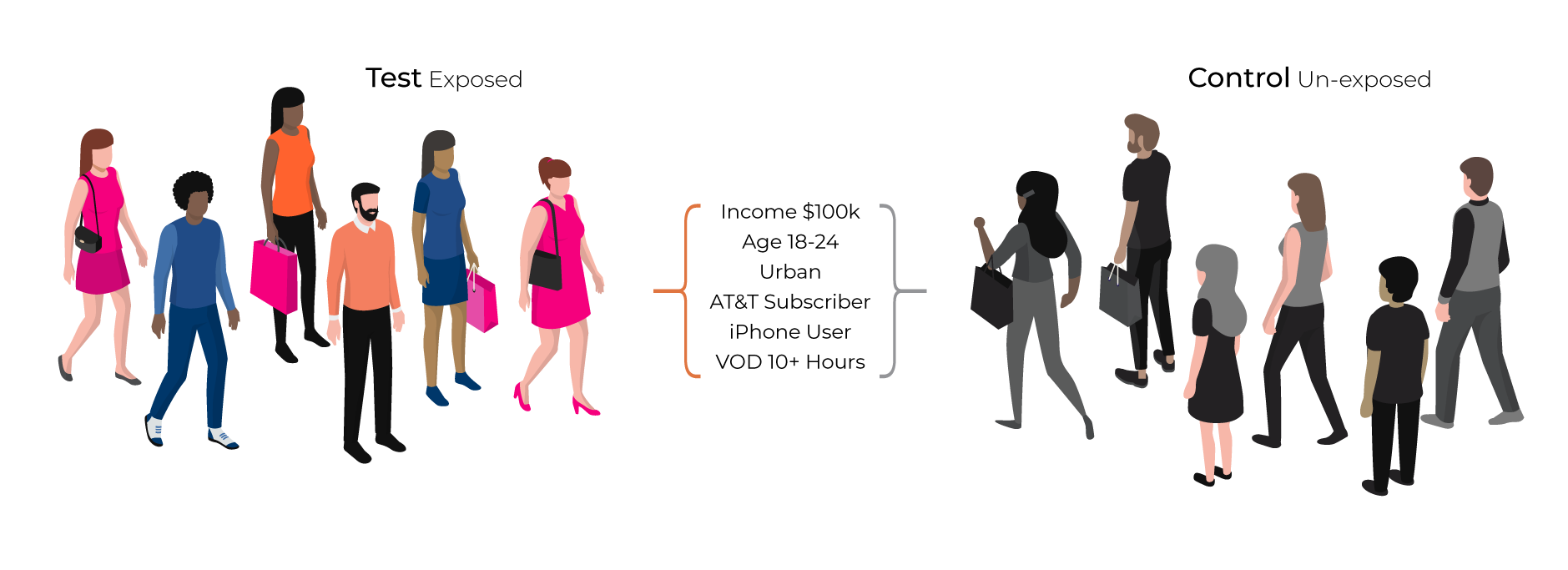
3. Quantification
Set up postback events within your app's SDK platform, such as Kochava, AppsFlyer, and Tune. Postbacks are the mechanism to track app downloads or in-app events.

The data is thoroughly analyzed to control for seasonality, external factors, and structural bias. It is also observed through Pre vs Post methodology to further increase confidence that it was in fact the digital out of home exposure that drove the visit.
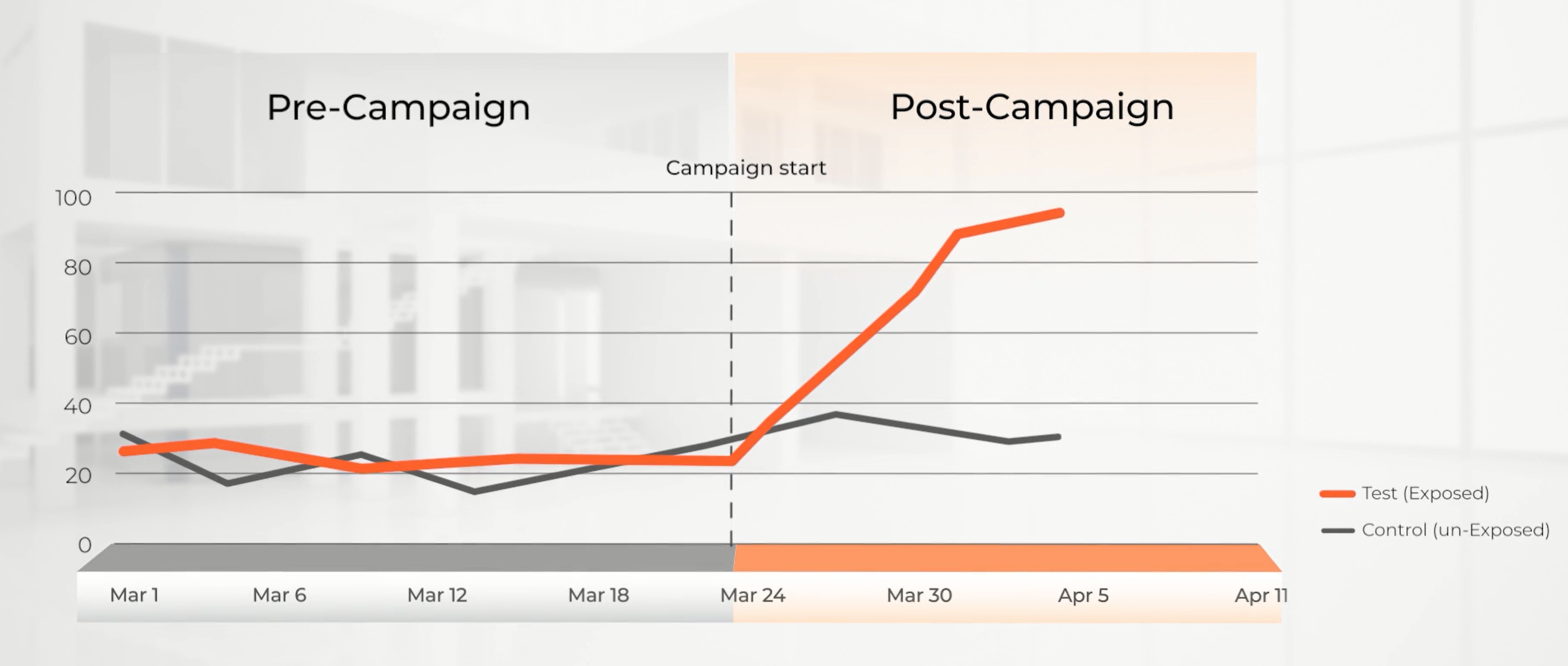
4. Result
The result is the net percentage difference in mobile app downloads and in-app conversions between the test group and the control group, indicating the lift impact your out of home campaign had on consumers.
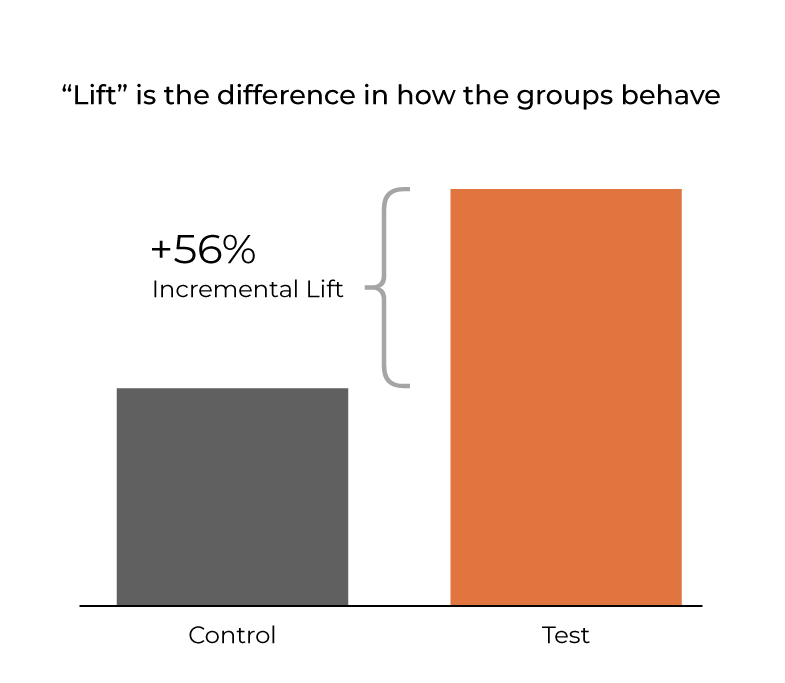
For this study, there are four critical items needed:
1. The mobile apps that will be tracked (Android, iOS, or both) need to be emailed to attribution@adomni.com
2. Determine which app “events” or “actions” will be tracked.
It is important to configure "all events" and not only "attributed" events. This ensures that the KPI process has as much data as possible when taking into account app engagements and conversions.
3. Insert the Claritas (Barometric) Property ID that will be sent back to you into your app’s SDK dashboard (Kochava, AppsFlyer, or Tune)
4. Tell us the number of days after the DOOH campaign ends that will be counted in the KPI analysis (aka. KPI window).
For example, if you are running a 28-day DOOH campaign, we recommend adding 2 weeks to the end of the campaign. The KPI window becomes 42 days.
Steps to add this report to your DOOH campaign:
1. Log in to the planning and buying tool here
2. Open your campaign and go to the KPI reports tab
3. Select the mobile app KPI lift report
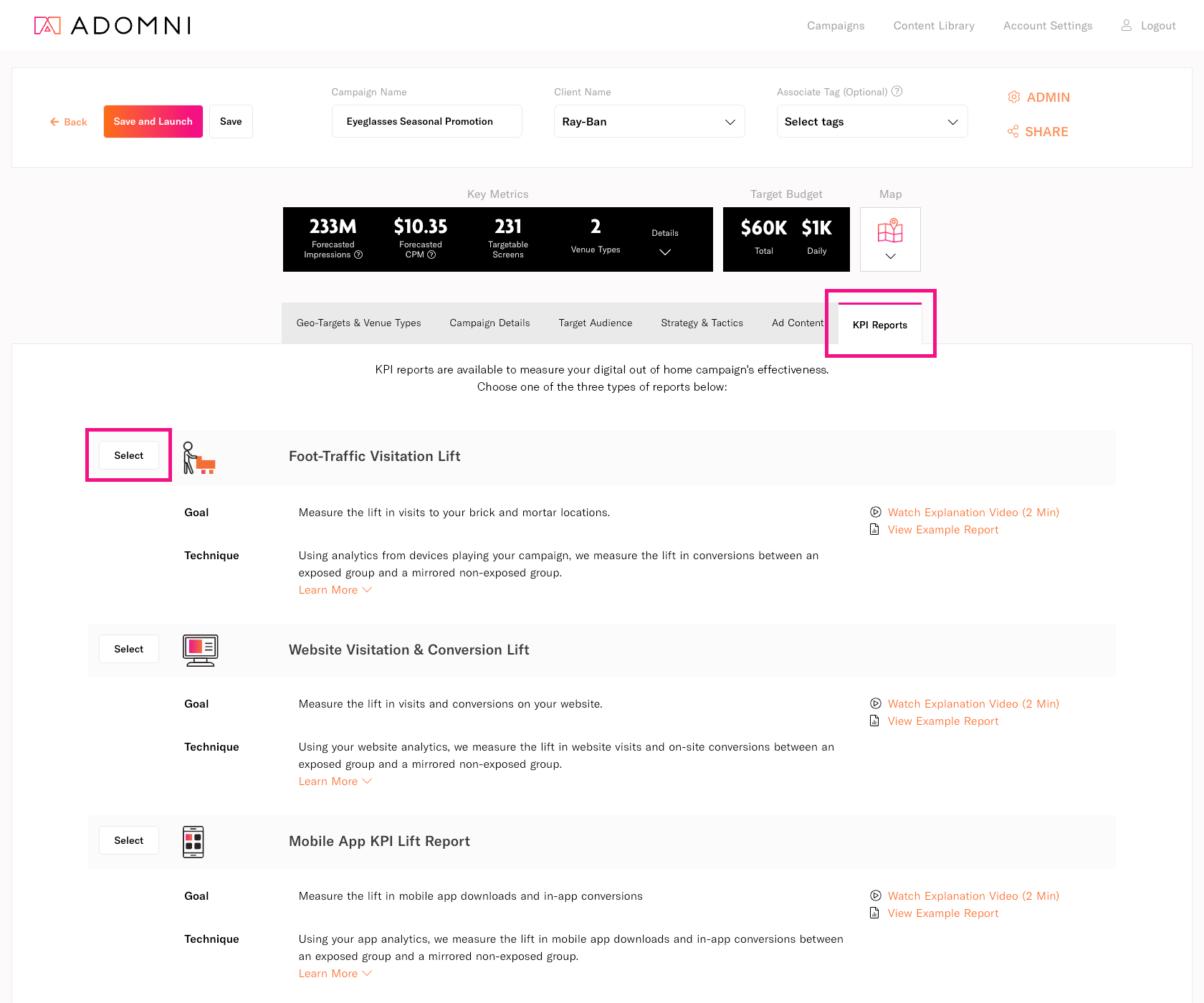
Feel free to reach out to us anytime with questions - attribution@adomni.com.